Tips of the trade
How to Create a Capabilities Deck
Show potential clients and partners who you are and what you can do

Have you ever heard from prospective clients who seem clueless about what you do? Perhaps you paint portraits, but people ask you to paint their houses. Or maybe you write blog posts but get questions about handling social media.
When your business offerings are unclear, you waste lots of time fielding off-base queries. Worse, you might accept a gig only to discover that you and the client are not on the same page. Or you might fail to reach customers that could be a great fit.
A capabilities deck helps prevent this by highlighting exactly what sets you apart and which services you provide—and which you don’t.
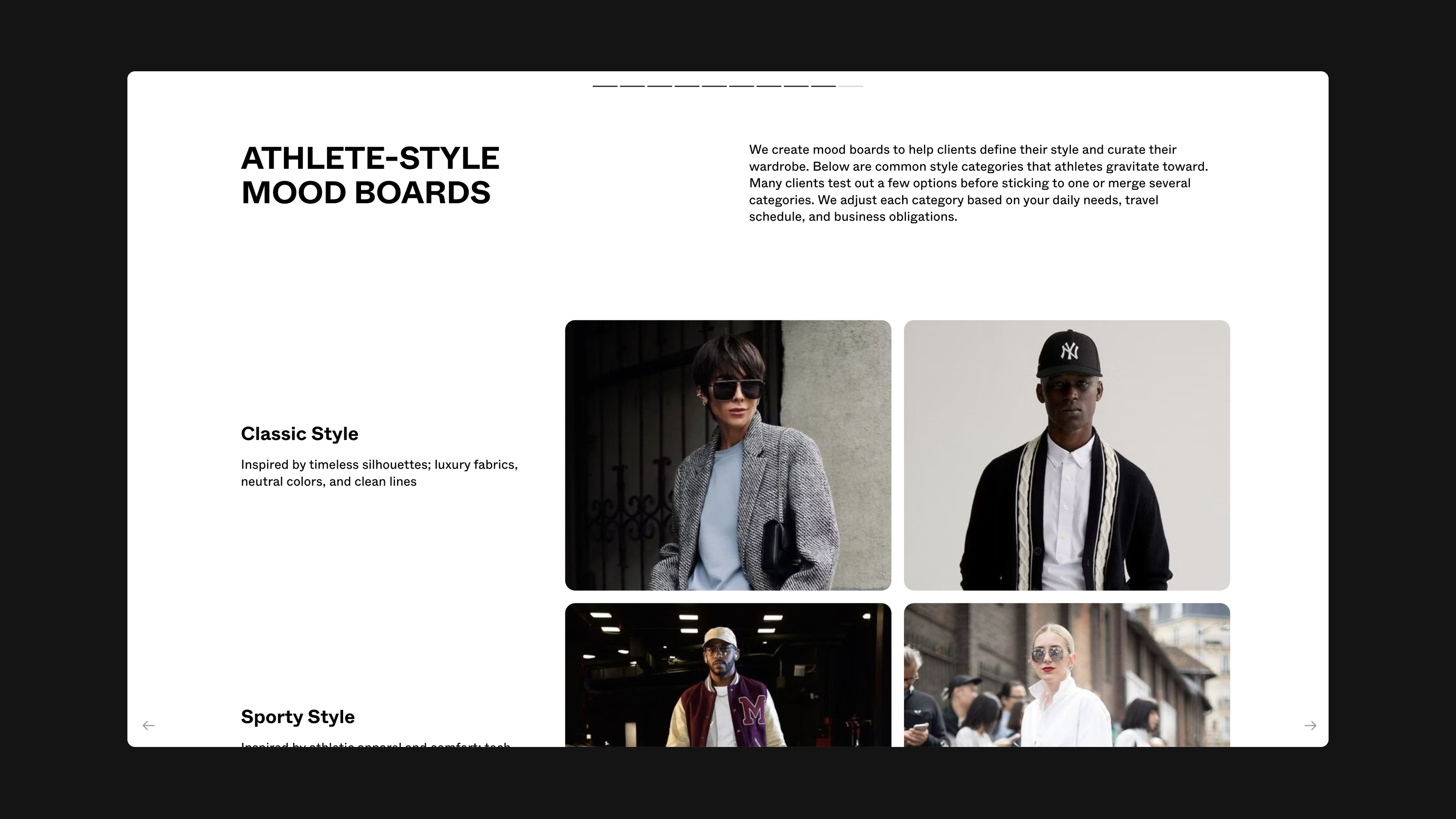
What is a capabilities deck?
A capabilities deck is a document or presentation that businesses use to explain what makes them unique and attract clients. The best capabilities decks introduce your brand, values, and offerings. They showcase your background and make a case for why clients would want to work with you.
A robust capabilities deck can help you secure new opportunities and manage expectations while promoting your business. Marketing and creative agencies often employ these decks, but any client-facing business would benefit from using them. Some entrepreneurs use a general capabilities deck for all clients, but many tailor decks to a specific audience. Either way, it’s worth putting the time in to get this critical resource right.
What should a capabilities deck include?
Your capabilities deck will vary based on your industry and target audience, but most include these core elements:
- Mission and values. Define the core goals and principles that guide your work.
- Clientele. Identify the target market that you primarily serve.
- Background. Share your bio and, if relevant, an overview of your company’s history.
- Services. Be specific about what you offer to clients.
- Workflow. Help potential clients understand your working process.
- Past work. Include case studies, testimonials, or a portfolio to highlight successful projects.
- Next steps. Let clients know what service packages you offer (including pricing is optional), and clarify what they should do if they’re interested (e.g., set up a free consultation).
- Contact info. Share your website, email, phone number, and social media handles so people can get in touch.
Tips for creating a capabilities deck that wins clients
Courtney Mays, founder and principal stylist at The Parker Mays Collective, helps clients—mainly athletes—define their personal style and amplify their impact. She uses a capabilities deck to convey her unique approach. “It’s important that consumers know exactly what services you’re providing,” she said. “I want to support people using fashion as a platform, not help them get that sneaker that five people have.”

Here are some of Mays’ tips for how to make a capabilities deck:
- Include effective visuals. Text only goes so far. For most entrepreneurs — especially in creative fields—including photos, videos, and other imagery is crucial to getting their message across. In her capabilities deck, Mays includes mood boards, a portfolio of past clients, and headshots showcasing her own style. “I work in a visual space, so a visual document makes it much easier to have conversations with new and existing clients,” she said.
- Stay consistent. All aspects of your capabilities deck should reflect your brand identity, including format, colors, and tone. “My business card and website are both white with black writing, and it was important that my capabilities deck feel like part of a total package,” Mays said.
- Add a unique touch. Including a surprising element in your deck can help you stand out. For Mays, that meant sharing a copy of a personal style questionnaire as an icebreaker.
“Creating a capabilities deck with Tome opens the door to having a conversation with potential clients, and I can get a window into what they’re thinking.”


Common mistakes to avoid when creating a capabilities deck
- Being too vague. Be as clear as possible when explaining your services and how you stand out from competitors. And dig deep in exploring your mission and values. “It’s easy to talk about creative jobs in an evasive way,” Mays said. “It’s important to be specific and tell your story in a way that feels authentic.
- Sharing generic decks. Unlike static websites, decks can be bespoke. While you can have a common starting point, it’s key to customize presentations based on your target audience. “I want to make sure I’m creating a deck that’s specific to my audience in order to reach them better,” Mays said. For her, that might mean spending more time on sustainability in one deck or on gender-neutral clothing in another.
- Too much or too little information. Visuals are important, but they’re not enough. “Pictures can give an illusion of what we do, and you need to remember to explain yourself,” Mays said. Yet too much text can be overwhelming—striking a balance is key.
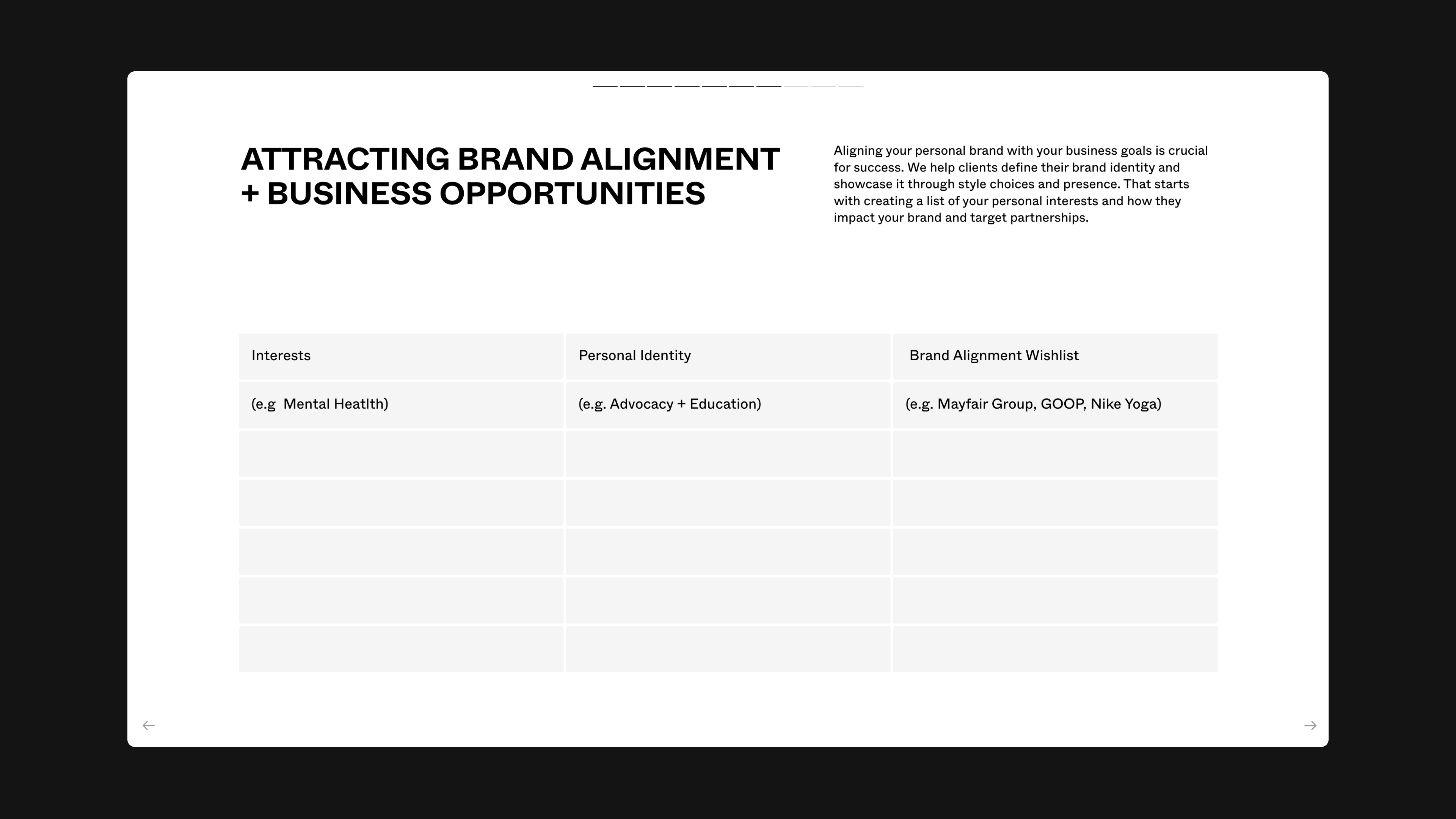
What makes a capabilities deck stand out
Embed web pages
When your capabilities deck is peppered with links, clients can easily get distracted with multiple tabs or ignore the content altogether. With Tome, you can embed scrollable web pages or other media — such as videos or GIFs — directly into the presentation. “I’m obsessed with the embedding tool — it’s magical,” said Mays, who embeds clips of media coverage and visual references for clients. “It has changed the way I communicate with clients.”
Get a boost from AI
Tome’s AI features can save you hours by helping you source images and refine text. Mays was surprised by how quickly she found useful visuals by typing in a phrase like “beautiful aesthetic basketball court” and how the tools helped take her writing to the next level. “I was a little prideful because I enjoy writing, but I realized the AI technology actually helped inspire my thoughts.”
Gather multiple perspectives
Most creatives operate collaboratively. Tome makes it easy to work with your team or external partners in a single document to make the deck the best it can be. “I love that it’s so collaborative, with multiple people working in the same, easy-to-use interface,” Mays said. “And being able to share with one click is extremely valuable.”
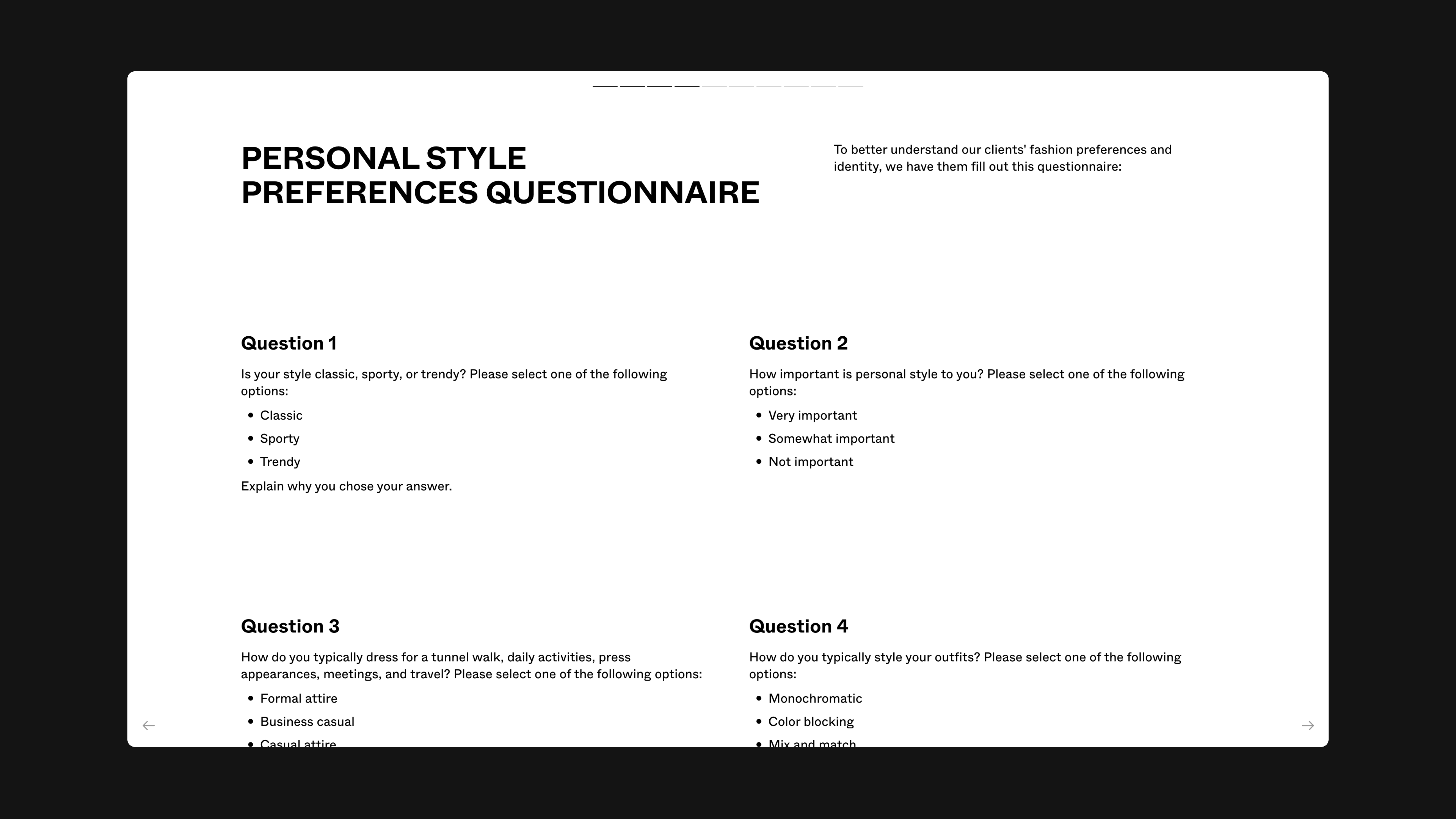
Create a capabilities deck with Tome
Tome makes it easy to create a modern, professional capabilities deck. Start with a pitch deck or capabilities deck template you can customize to fit your business.
Embed GIFs, videos, and web pages right in the presentation, and use Tome’s generative AI capabilities to source images and polish your prose. Once you’re done, you can easily collaborate with others, update the deck, and share a link with new clients.
You may also like...
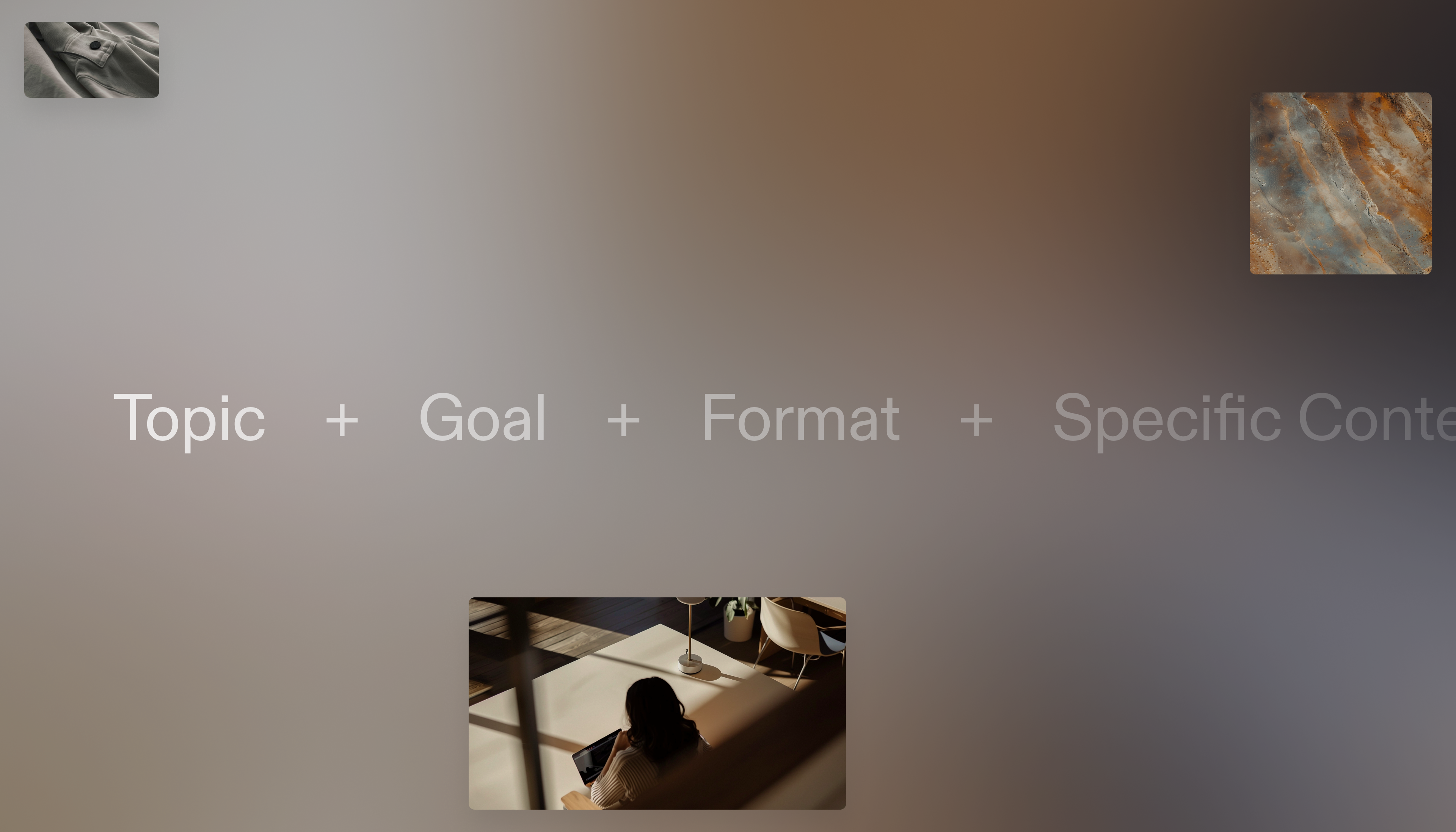
Dissecting the key elements of a compelling prompt structure in Tome is the first step to making polished, professional work using AI.
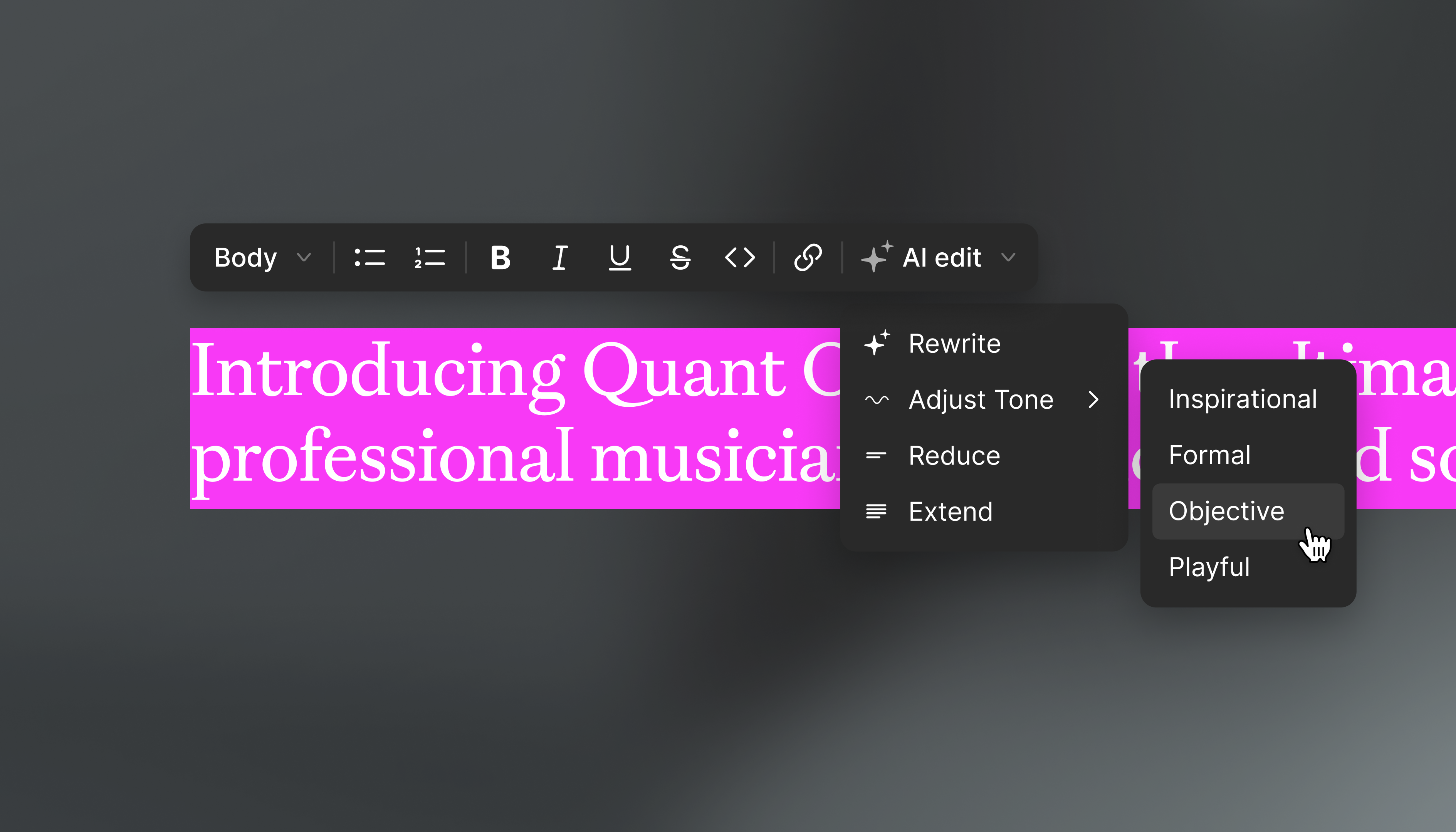
Three popular ways to use AI in sales training, including materials creation, role-playing, and personalized coaching.