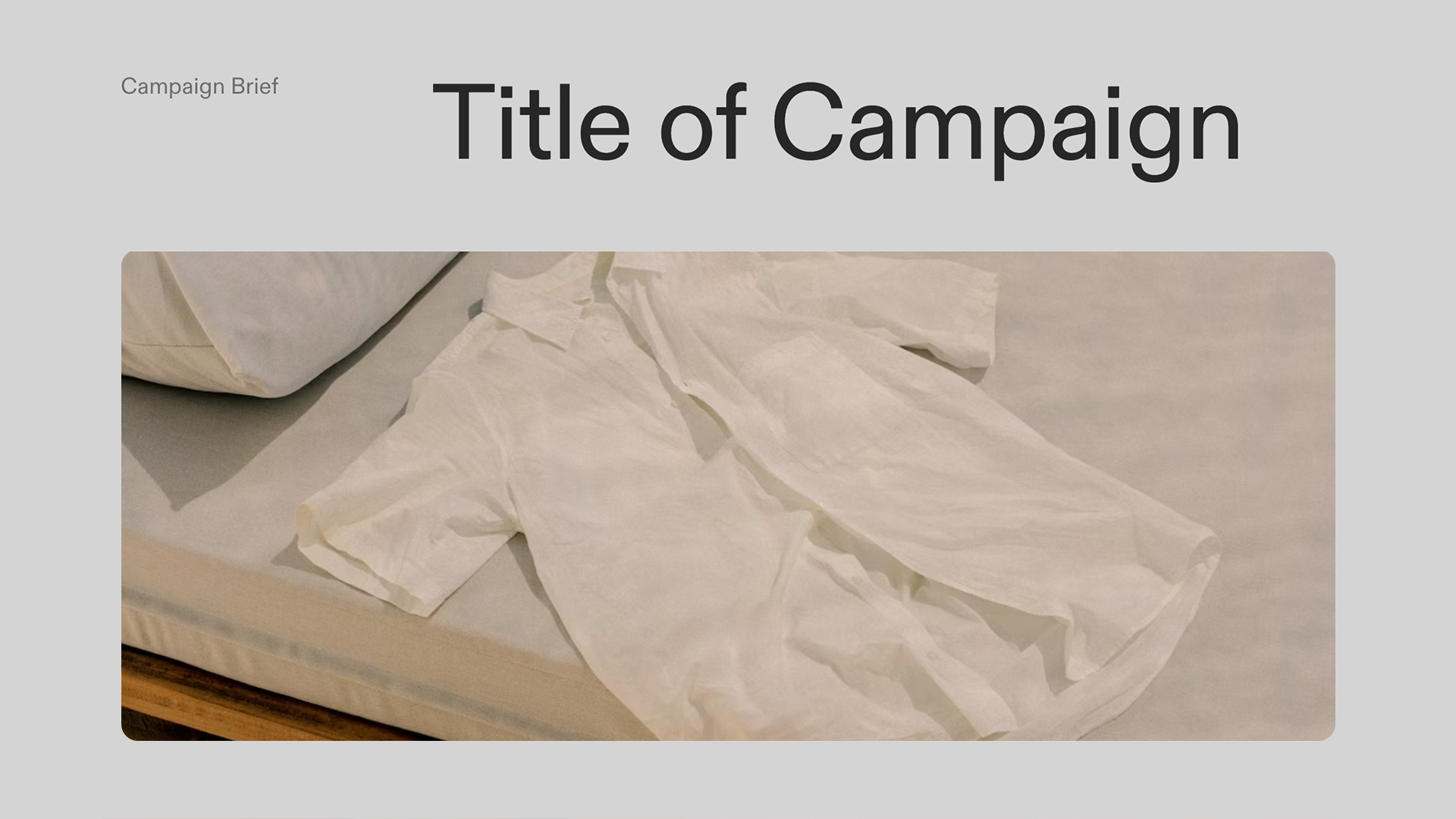Tips of the trade
10 Essential AI Tools for Small Businesses
Supercharge creativity, improve efficiency, and cut manual tasks with these 10 game-changing AI tools.
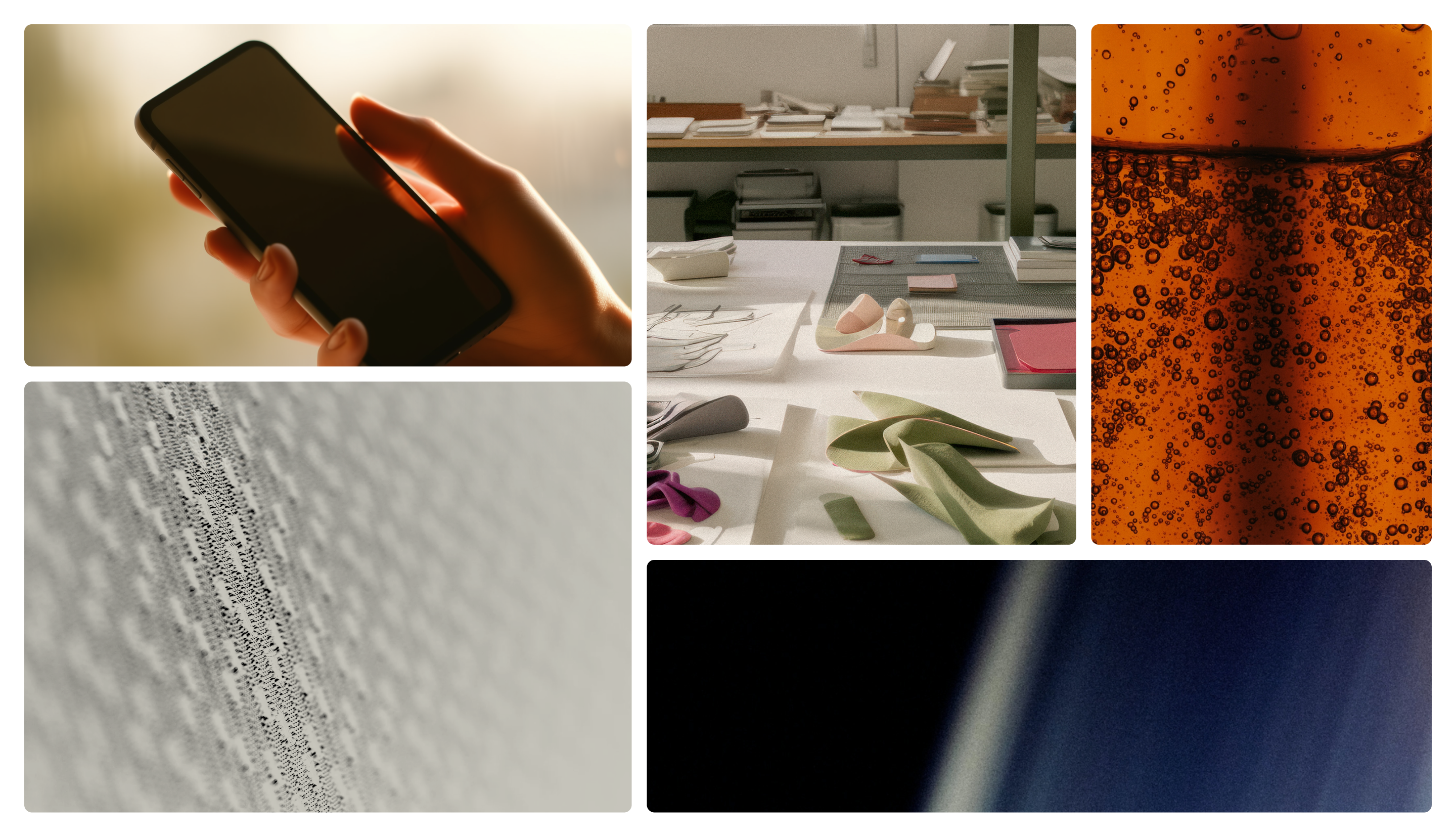
When ChatGPT debuted in November of 2022, it might’ve felt closer to a party trick than an integral piece of go-to-market strategy or business operations. We asked it for poems, and for plot, and watched as it articulated partly-formed impulses into eloquent, concise prose.
Fast forward through 2023’s prompt-filled blur, and we now know just how much of a game changer artificial intelligence (AI) can be, especially for small business owners. Whether by streamlining repetitive tasks, improving customer service and the customer experience, generating dynamic imagery and copy to support your storytelling efforts, or analyzing the latest market trends for more informed decision-making, leveraging AI tools for business has become table-stakes.
And though the trick may have matured into a tool, our initial instincts were perhaps telling: When faced with a blank screen, we asked it to make stories. Weave AI into your operations, and you’ll find everything you need to build the story you first set out to tell.
10 AI tools to support small businesses
1. Tome: AI presentation maker
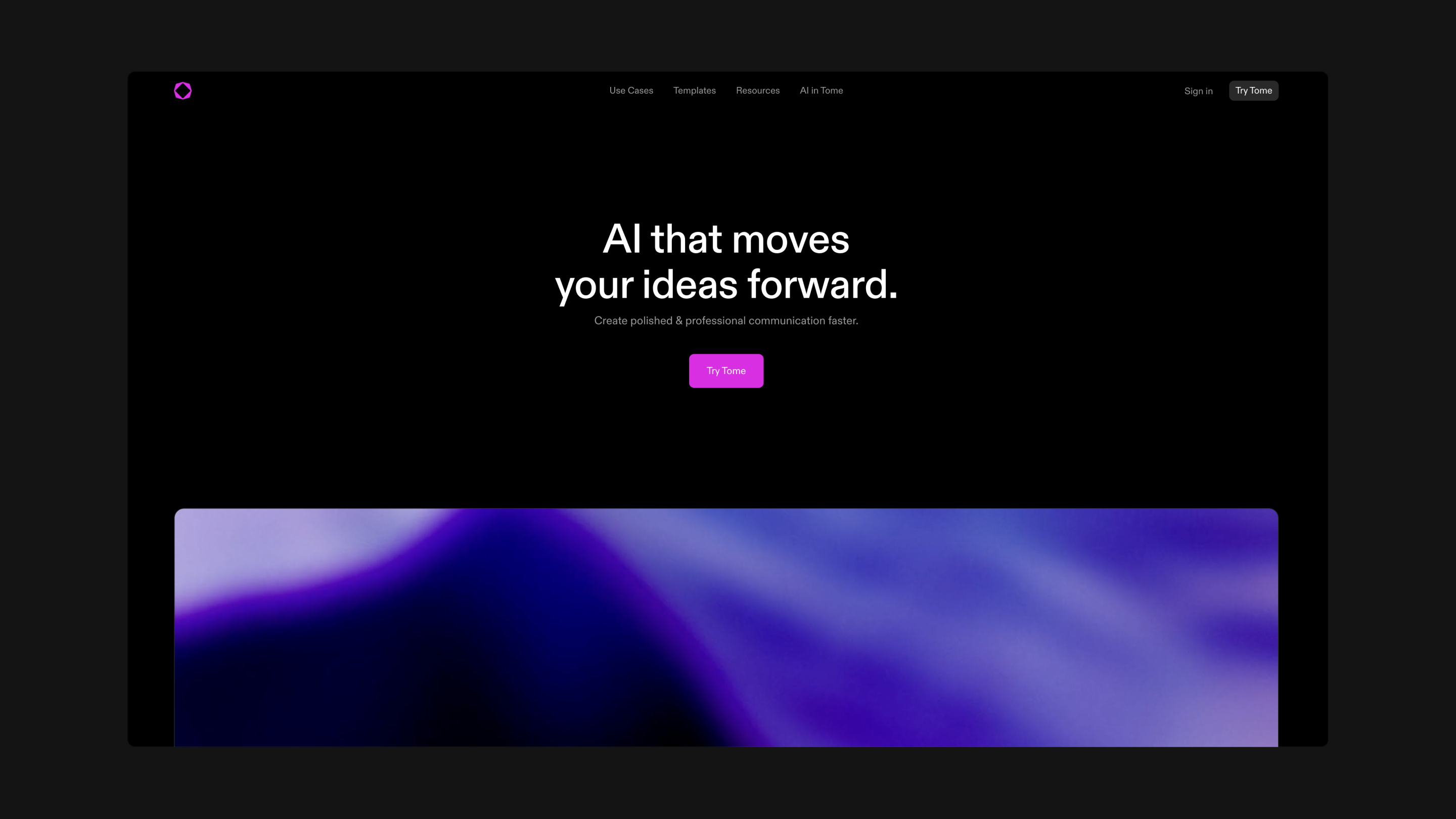
As an AI-native platform dedicated to storytelling, Tome makes it easy to build visually engaging presentations with a generative AI. With Tome, you can create images and get help with first drafts or polishing your own text—simply prompt it for a spelling and grammar check, a tonal shift, or help expanding or reducing the scope of your text to fit on the page. Responsive templates make project proposals, media kits, pitch decks, portfolios, and website splash pages a breeze to create. As your interactive thought partner, Tome provides a suite of copywriting tools and prompts to elevate and better articulate your creative vision.
Features:
- Converts text prompts into structured, multimodal narratives for any kind of presentation or one-pager
- Responsive, customizable templates for use across industries and creative fields
- Image generation powered by SDXL 1.0 and AI-assisted copywriting
- Sharing and commenting within files for easy team collaboration
Pricing:
- Free: $0 for 5 tomes and 500 AI credits
- Pro: $20/month for unlimited tomes, unlimited AI credits, custom fonts, and export-to-PDF capability
- Enterprise: Contact for pricing

Get to great work faster with Tome's AI. Just enter a prompt and go.
2. Github Copilot: Coding assistant
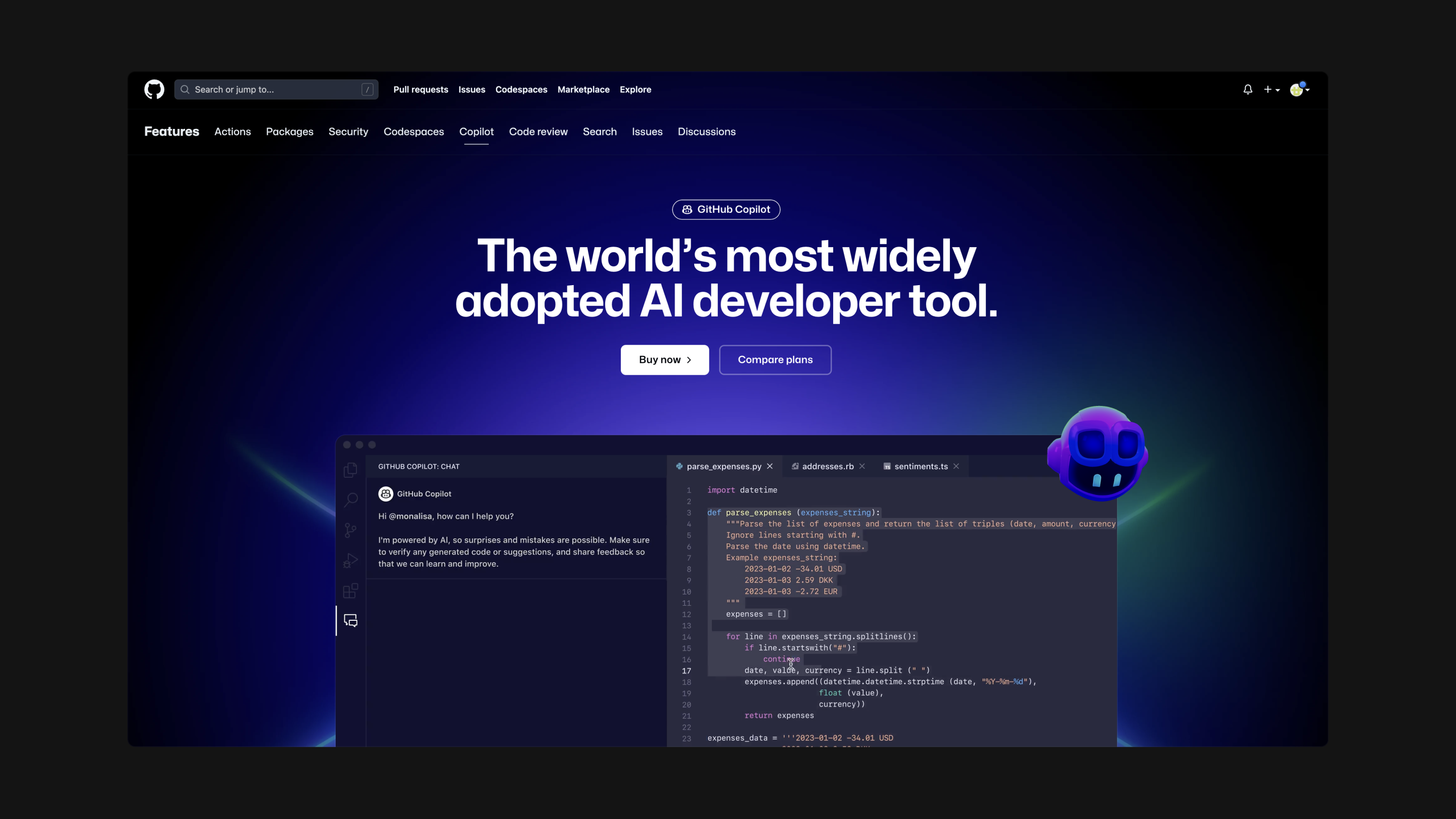
Github Copilot is a coding assistant that claims to increase programmer productivity and development pace by a whopping 55%. Co-developed by GitHub and OpenAI, Copilot allows teams to devote their time to problem-solving and creation by speeding up more tedious tasks like code tests or editing syntax within strings.
Features:
- Autocomplete and prompted code writing in multiple languages
- Seamless translation between programming languages
- Chat function in IDE and mobile
Pricing:
- Individual: $10/month
- Business: $19/user per month
- Enterprise: $39/user per month
3. Lumen5: Video creator
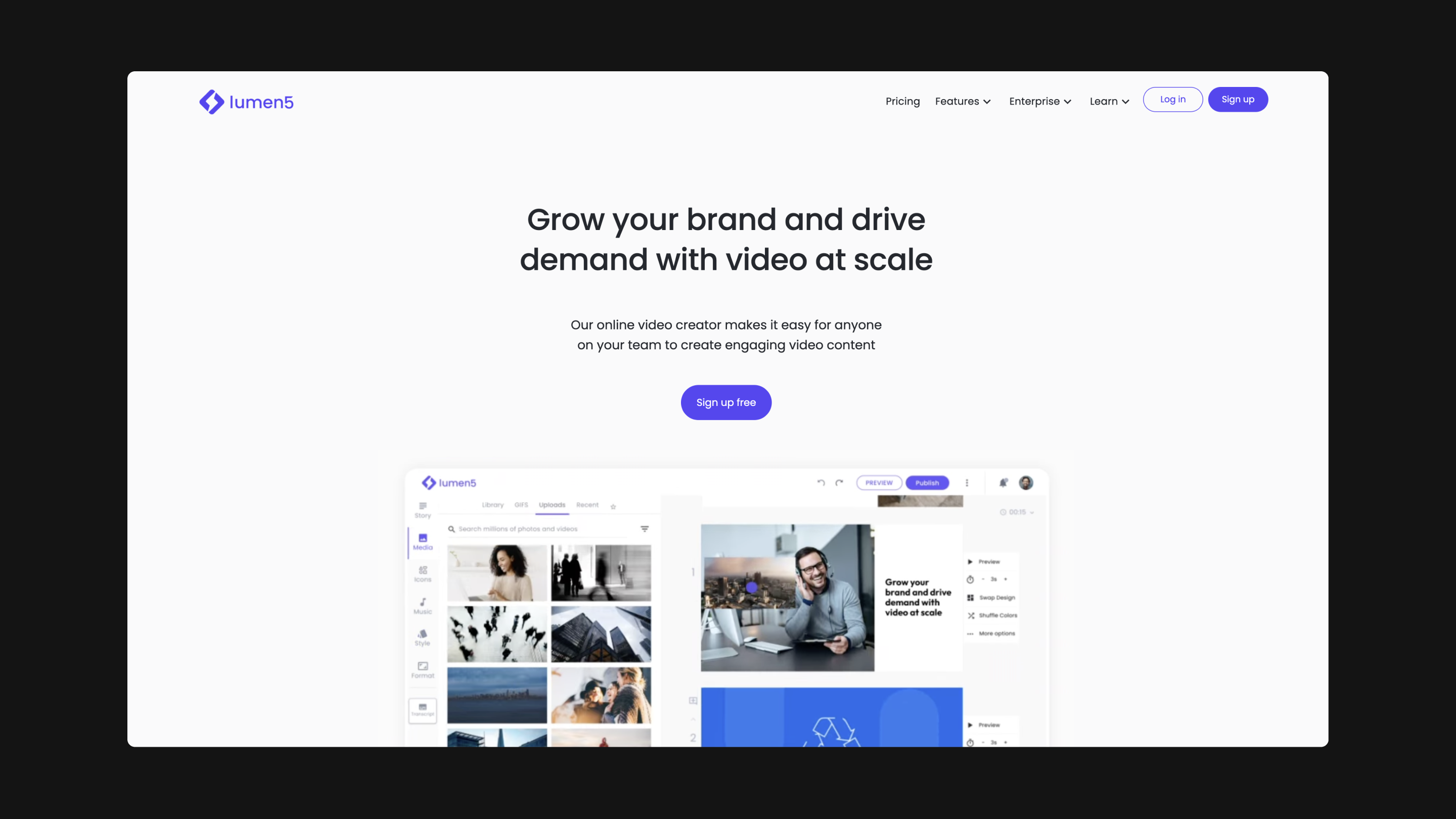
AI video creation platform Lumen5, with its slide deck-style editing module and customizable templates, makes it easy to create videos for all your brand storytelling needs across social media or websites. Sync your brand kit for a cohesive look and feel, and tap into Lumen5’s library of imagery, stock footage, and soundtracks to build out engaging short videos.
Features:
- Turns written content like blogs into custom videos
- Dynamic overlays for talking head videos
- Precision editing from transcript to video
Pricing:
- Community: Free
- Basic: $19/month, billed yearly
- Starter: $59/month, billed yearly
- Professional: $149/month, billed yearly
- Enterprise: Custom
4. Looka: Logo maker
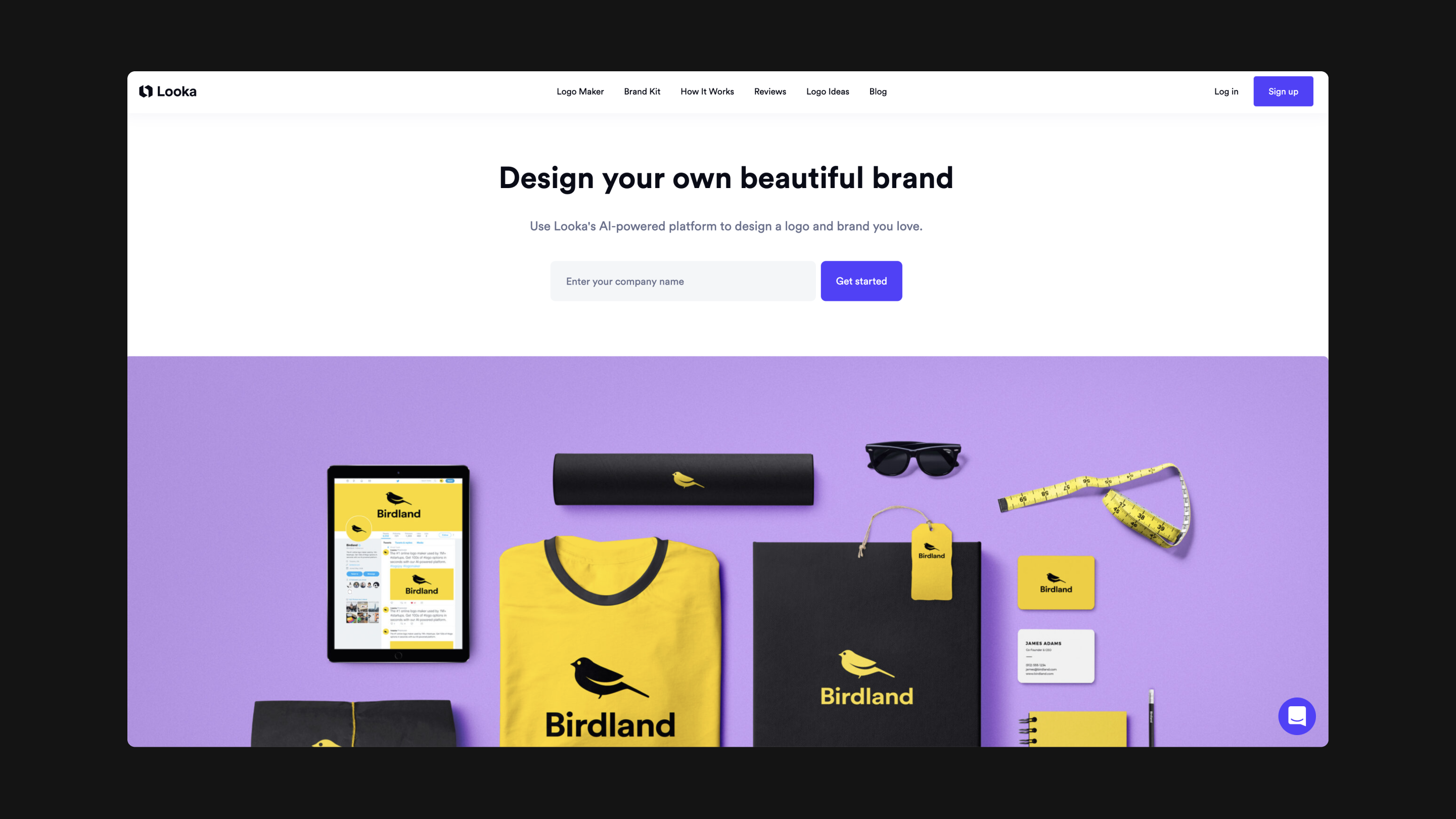
You know how important brand identity is to developing a loyal, engaged customer base, but working with an individual designer or studio to create a memorable logo and brand look can be expensive—and may or may not achieve what you have in mind. AI logo maker Looka condenses the discovery phase of any brand development into a quick survey, then presents you with a collection of custom fonts and color options.
Features:
- Generates logo files, brand kits, and social media templates
- In-house customer success team
- Provides designs for collateral like business cards
Pricing:
- Basic logo package (1 file): $20
- Premium logo package (multiple file variations): $65
- Brand kit subscription: $96/year
- Brand kit web subscription (brand kit + website design): $129/year
5. Casetext CoCounsel: Contracts and legal documents
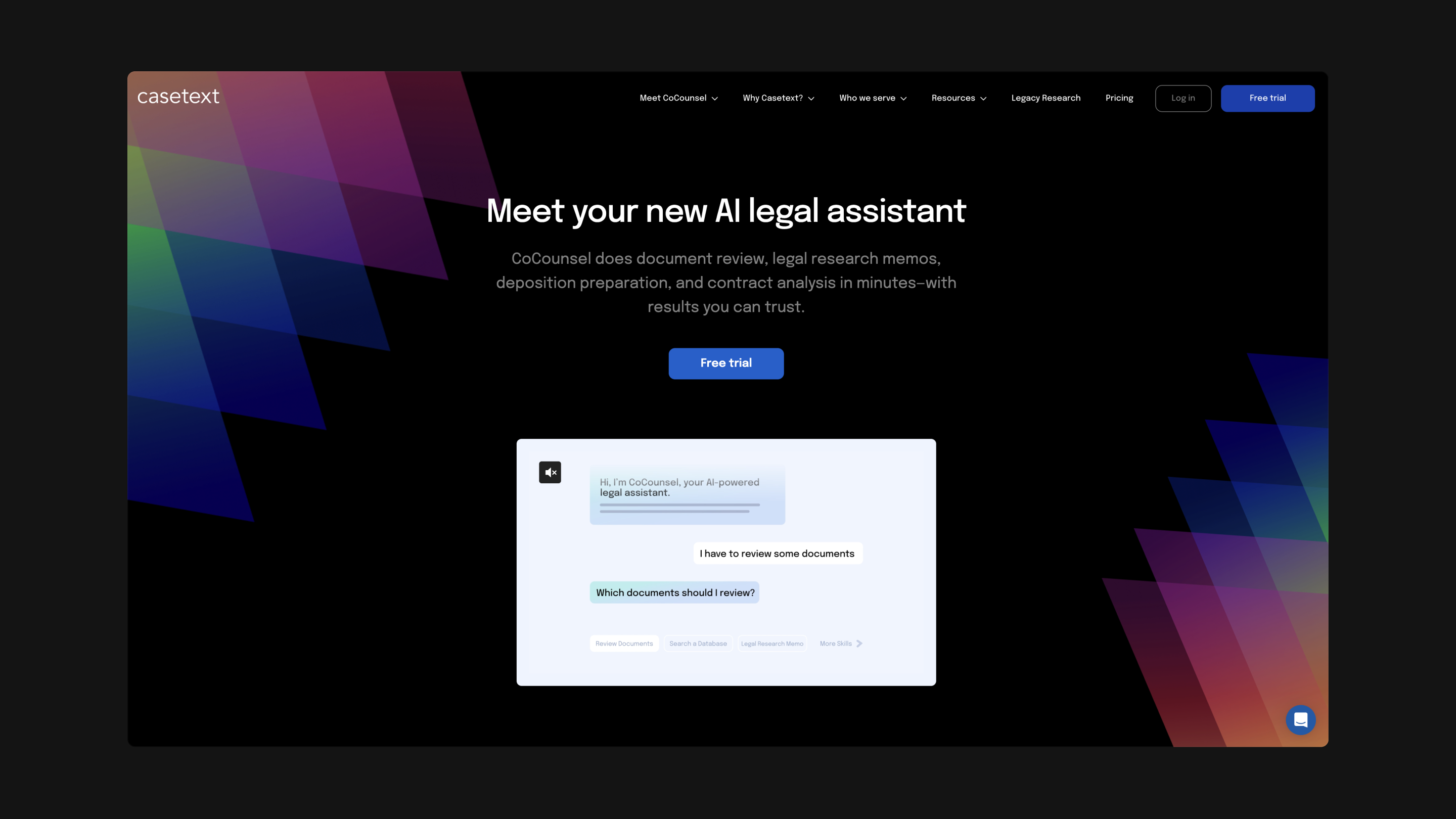
AI legal assistant Casetext CoCounsel allows you to analyze contracts, identify contract risk, and extract contract data in seconds. Powered by GPT-4, CoCounsel is especially useful for the time-consuming transactional work required of due diligence, helping you craft accurate, compliant contracts quickly.
Features:
- Search and extract data from any set of documents or database
- Craft and review legal documents
- Instantly reference federal cases, statutes, regulations and rules across all 50 states
Pricing:
- Basic: $110/user per month
- Core: $250/user per month
- All-Access: $400/user per month
6. Wordtune: Writing assistant
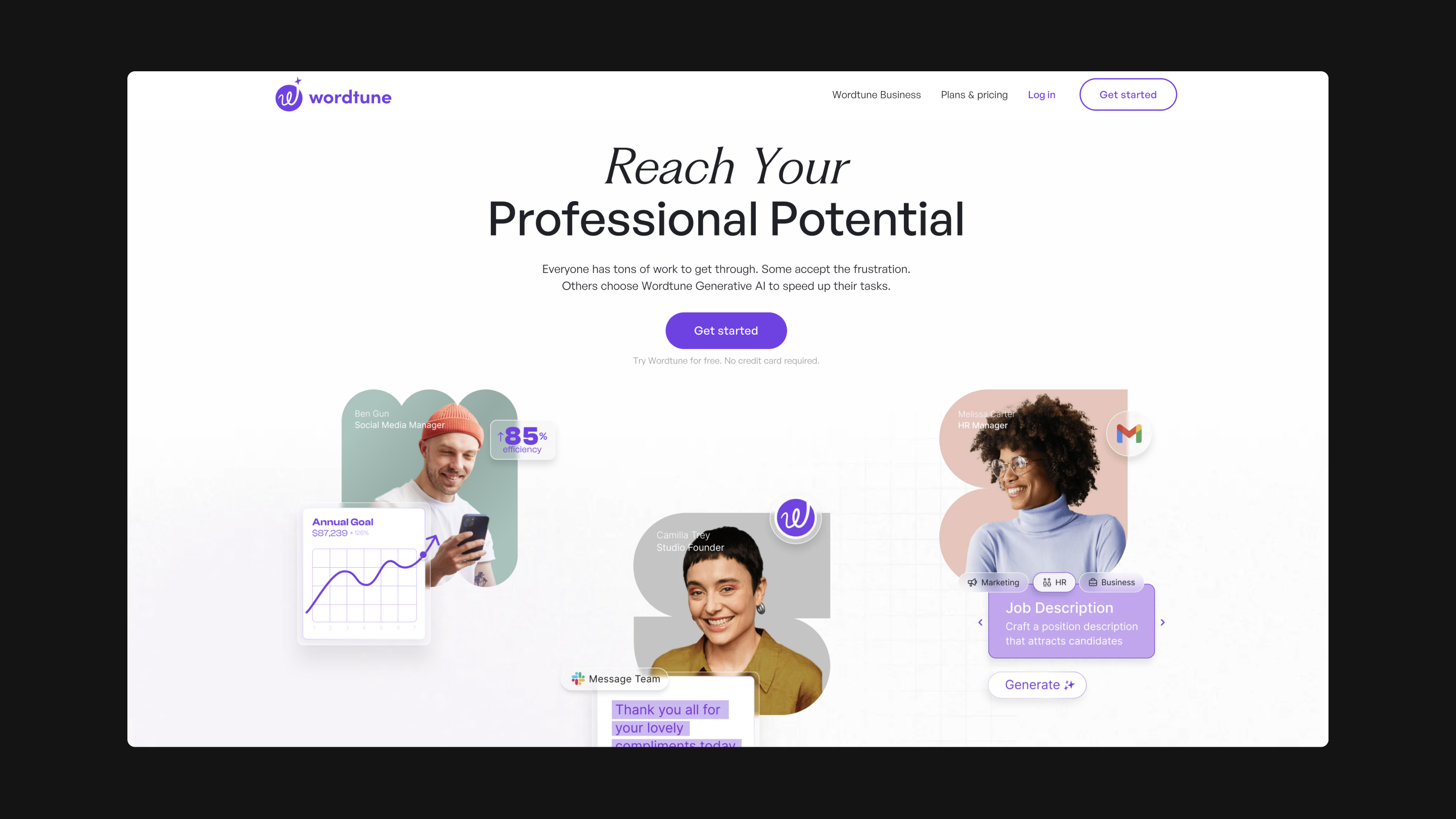
AI-powered writing assistants and chatbots are some of the buzziest tools in the business space, and there are almost endless ways you can incorporate them into your operations. You can use chatbots to field customer requests and questions, or tap into their iterative superpowers to add variety to your social media posts. Launching a new product? AI writing assistants can generate entire marketing campaigns in response to your prompts. You can also use these tools to brainstorm new ideas for blog posts and jump-start composition.
While ChatGPT is perhaps the most well-known writing assistant, Wordtune offers a more nuanced approach to AI-assisted drafts. Rather than generating text in response to a given prompt, Wordtune specializes in rewriting existing text, giving writers the ability to improve their excerpt with unique analogies, historical context, or tonal adjustment.
Features:
- Generates long-form content
- Continuous customization during composition
- Provides writing feedback on structure, word choice, and more
Pricing:
- Basic: Free, with 10 rewrites and 3 AI prompts per day
- Plus: $9.99/month
- Unlimited: $14.99/month
- Business: Pricing on request
7. Adobe Firefly: Image editor and generator
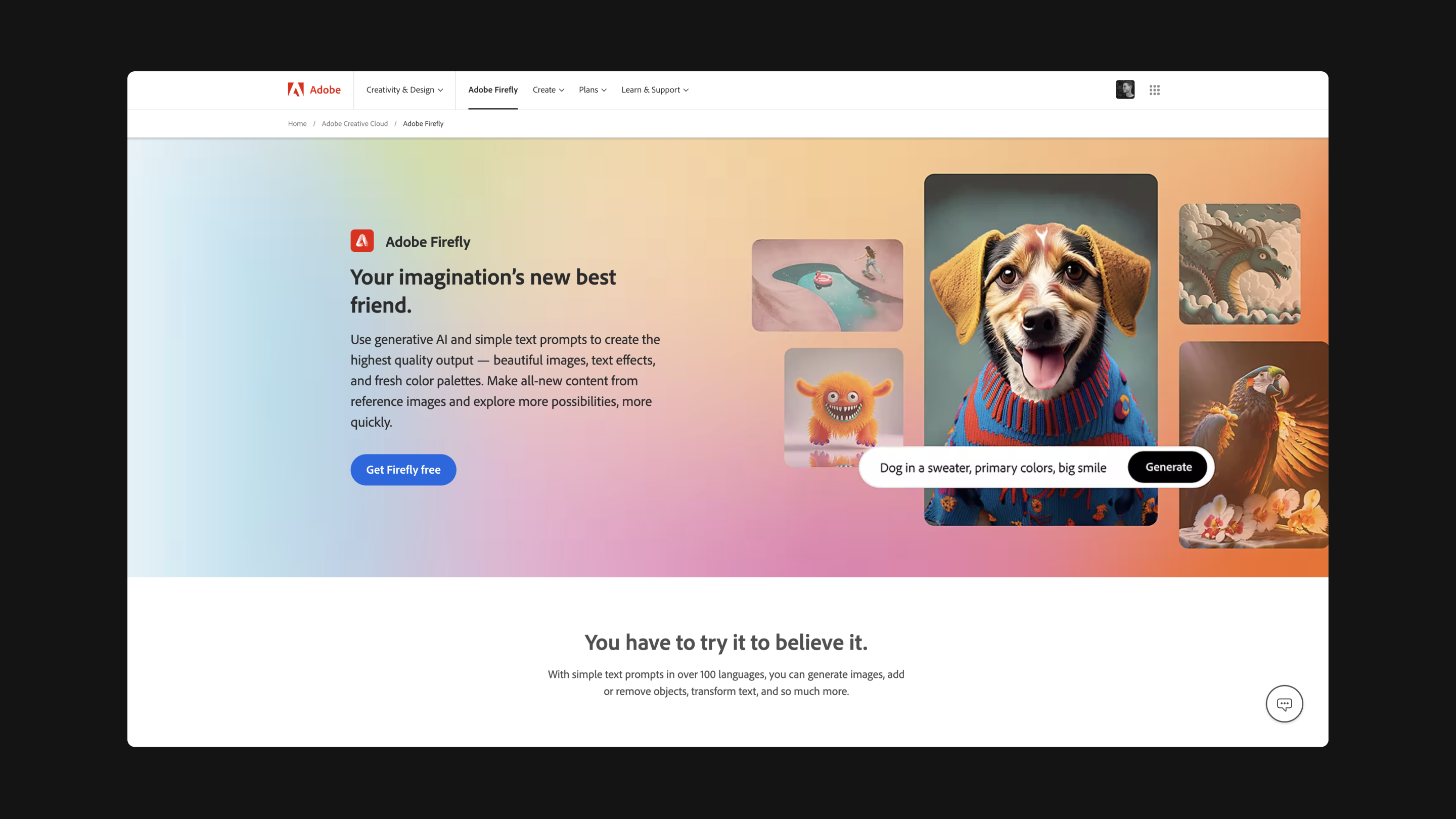
Gone are the days of sifting through hundreds of not-quite-right stock images and fonts, hoping to find the right fit for a landing page or marketing email. AI-powered editing suites like Adobe Firefly make it easy to generate and edit imagery with text prompts, whether you want to quickly adjust a color scheme to better match your brand, or swap entire elements within an image for a specific campaign.
Features:
- Trained on licensed stock and public domain imagery, allowing for easier creation without worrying about copyright infringement
- Integrates with Adobe Express, Photoshop, Illustrator, Adobe Stock
- User-friendly interface for cross-team collaboration
Pricing:
- Free: $0 for 25 generative credits
- Premium: $4.99/month for 100 generative credits
- Enterprise: Pricing on request
8. Fireflies: Meeting assistant
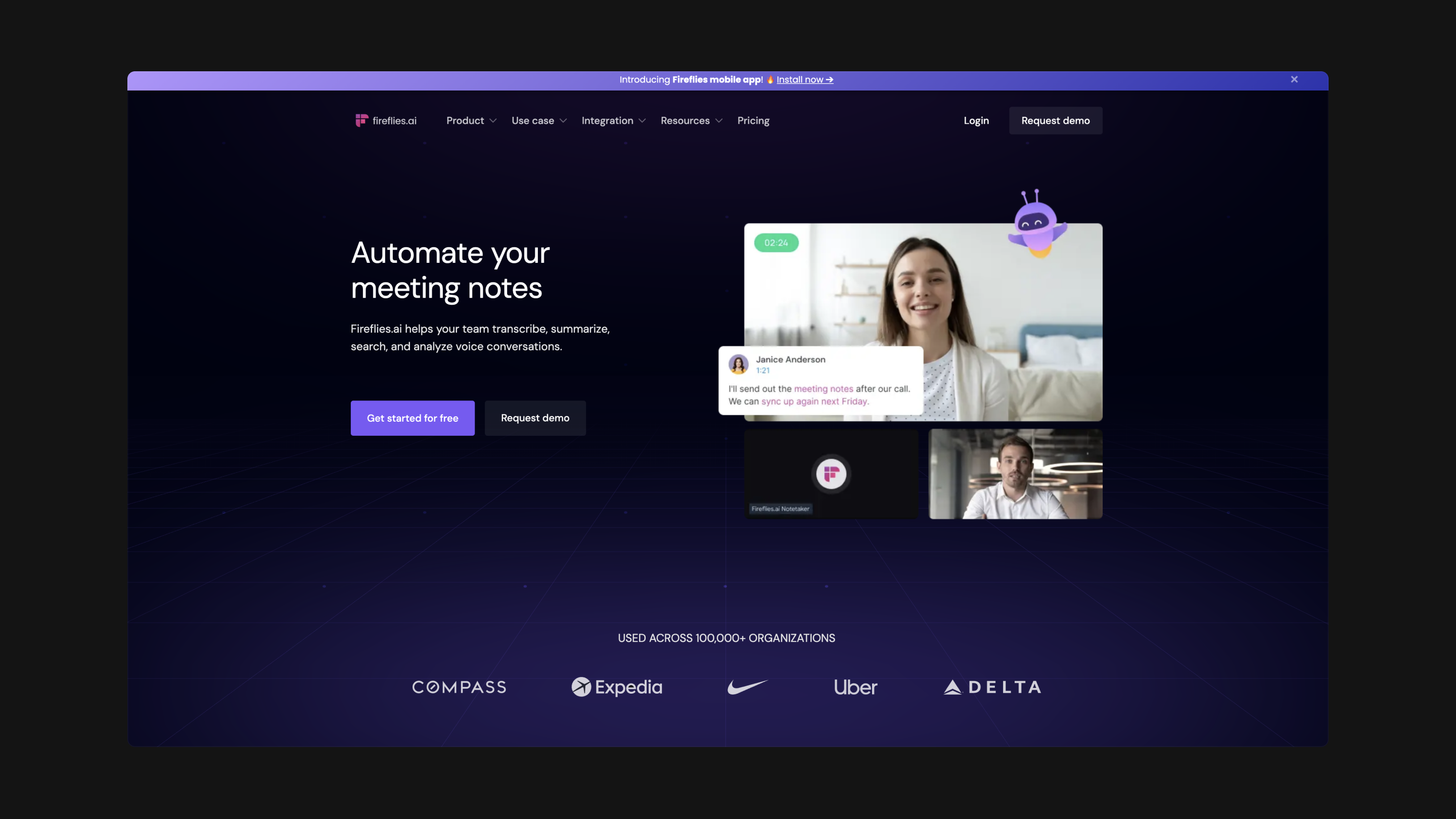
When your calendar is so jammed full of meetings they all begin to blur, it can be challenging to keep track of who said what about which update or project. AI meeting assistant Fireflies aims to dispel that difficulty with automatic meeting transcriptions and powerful smart search that easily surfaces tasks, questions, or key metrics mentioned during the meeting. Fireflies also relies on conversational intelligence to track talk time or engagement rate for each team member, and integrates with your CRM for easy follow-ups.
Features:
- Audio and video transcription
- Smart search and topic trackers
- Easy integration with existing workflow software
Pricing:
- Individuals: Free, with limited transcription hours
- Pro: $10/seat per month, billed annually
- Business: $19/seat per month, billed annually
- Enterprise: Custom, billed annually
9. Effy AI: Performance management assistant
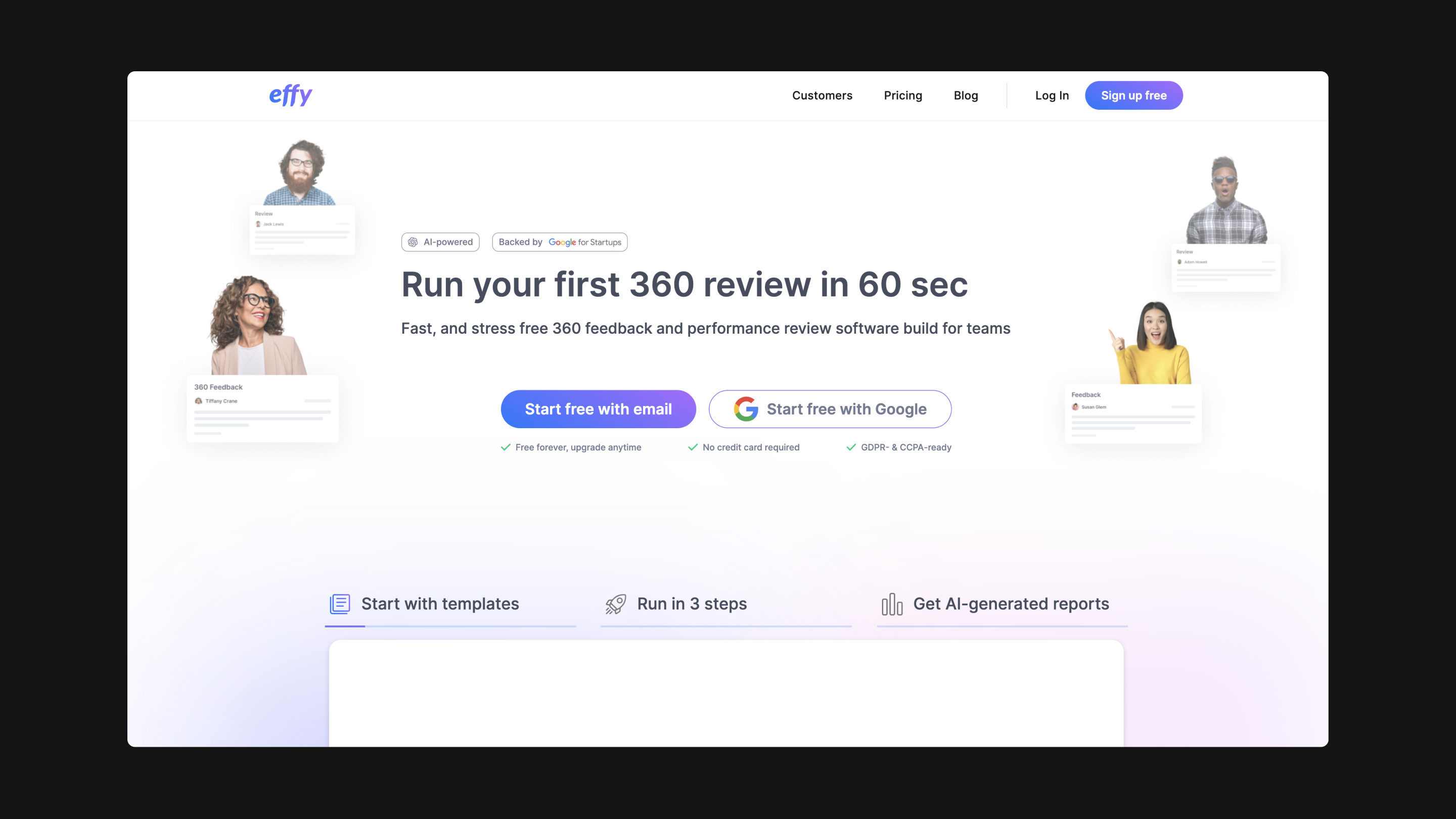
As your team grows, performance management becomes more time-consuming—and more important to stay on top of. Effy AI uses machine learning to analyze performance reviews, compiling survey responses or discussion topics into top-level summaries. Instead of chasing responses from individuals across an organization, managers can set deadlines and review parameters for Effy to execute.
Features:
- Integrates with Slack for easy reminders and quicker feedback
- User-friendly interface and implementation
- Questionnaire templates to prompt feedback on various topics
Pricing:
- Teams up to 10 members: Free
- Start-up (30-50 employees): $75/month, billed annually
- Company (100-150 employees): $300/month, billed annually
- Enterprise: $10,000 flat price
10. ChatGPT or Claude: AI intern
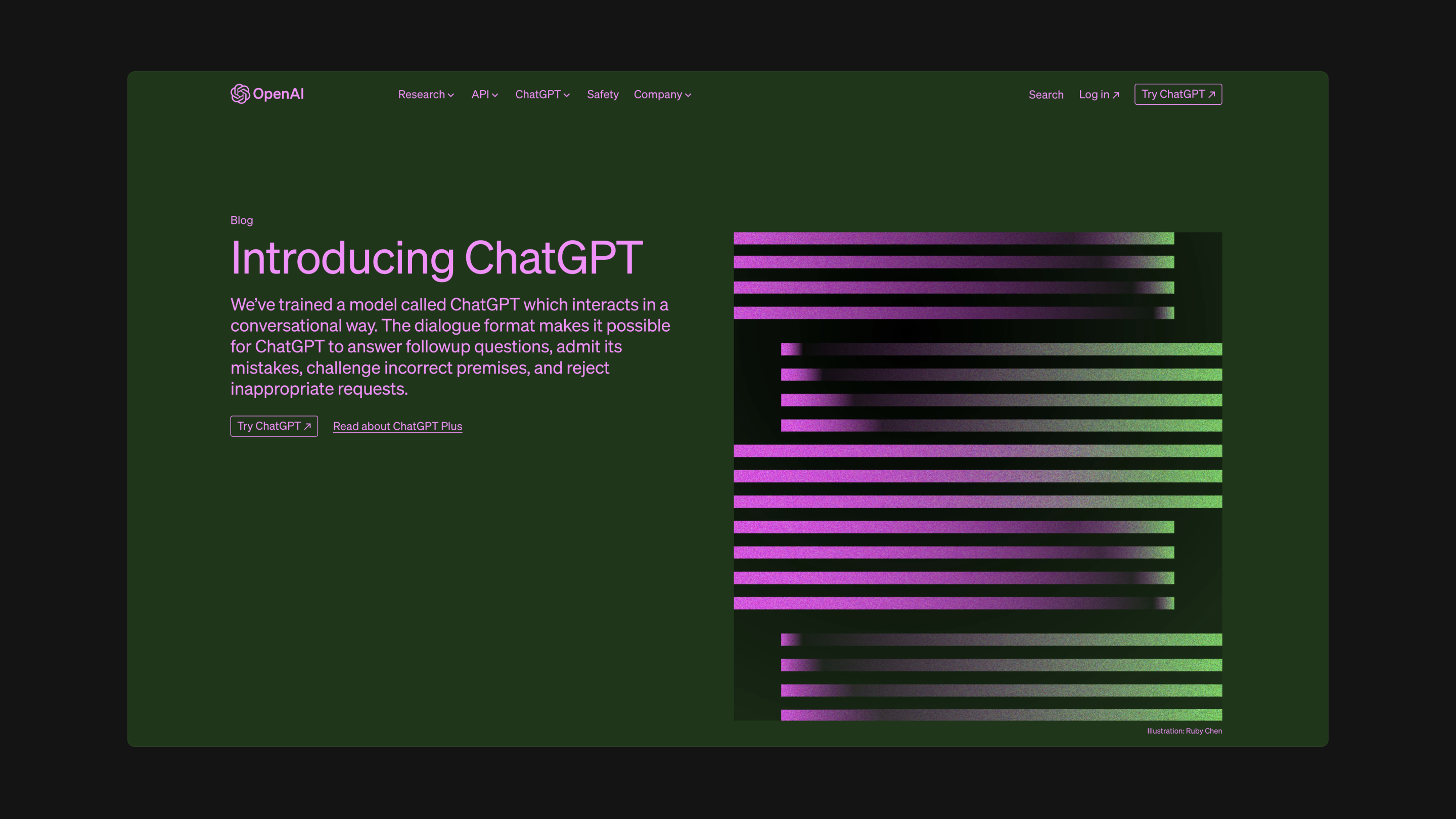
Many AI early adopters think of chatbots like OpenAI’s ChatGPT—the most well known of all AI tools currently on the market—as interns. Available 24/7 to help you with whatever task you need to get done, ChatGPT can be used in a myriad of ways, from analyzing and synthesizing information to writing code, and refining copy. ChatGPT has both free and paid tiers. But as usage grows, so do ethical concerns about data privacy and the safety of its responses.
For those with safety concerns, Claude is a new offering from AI safety and research company Anthropic, billed as a next-generation AI assistant and ethical counterpoint to ChatGPT. Like its fellow chatbots, Claude excels at real time interactions informed by natural language processing (NLP), but is best suited for research-based tasks, like summarizing or surfacing key information from large files. Its differentiator is a built-in constitution that governs its output, barring any responses that are racist, sexist, or broadly discriminatory and intended to harm in any way. The principles are based on and inspired by the Universal Declaration of Human Rights put forth by the United Nations in 1948, Apple’s Terms of Services, and DeepMind’s Sparrow Rules, among others.
Features:
- Text editing and analysis
- Can analyze up to 75,000 words
- Coding assistance
Pricing:
- Basic: Free, with an account
- Pro: $20/month
5 considerations when picking an AI tool for your business
The penultimate step before moving forward with an AI-powered business tool is an internal audit: rather than expecting AI to solve every challenge you’re facing, consider how it can amplify what you’re already doing. Examine its abilities through the following lenses:
- Does it contribute to my productivity goals? When considering adding a new tool, first take stock of your pain points and long-term goals. Where does progress stall out? Where could you use an extra boost of inspiration? If the tool you’re considering would increase output or eliminate repetitive troubleshooting in those areas, it may be worth the investment.
- Is it easy to use? Consider whether your AI implementation would be easy for your team to adopt into their workflow, or whether it would require extensive training to understand the nuances of certain functions. Will it be available company-wide? Or used by a specific team?
- Does this work with my current tools? Be sure that any AI tool you’re considering integrates seamlessly with your existing systems, like workflow management platforms or customer relationship management (CRM) software.
- Is it expensive? Budget and return on investment should always be top of mind for any new tool in your tech stack. Weigh the costs against how often you plan to incorporate AI into your workflow and its potential for generating more revenue.
- Is there customer support and training available? AI might be renowned for its ability to mimic a human response, but sometimes, you need a real person to help sort you out. Investigate the customer service offerings of any AI tool before you commit: Does it rely on a chatbot for customer inquiries, or is there a team standing by ready to assist? Do purchases include training on how to get the most out of the product, or are you on your own?
- How will you measure success? Establish key performance metrics before onboarding an AI tool to track your improvements. Are you interested in seeing more traction on social media with original content? Higher rates of customer satisfaction? Conversion? A clear goal will help you assess the effectiveness of the tool in question, and inform better ways to utilize it.
Ready to start weaving AI tools into your workflows? Tome is a great place to start: It’s an inexpensive and intuitive way to improve communication—both personally and across teams. With capabilities spanning image generation, text generation and refinement, and presentation creation, it can serve as a one-stop-shop for small businesses. Plus, there’s in-app support from real humans, just in case you run into any challenges.

Win new business with a modern approach to storytelling. Get started for free.
You may also like...
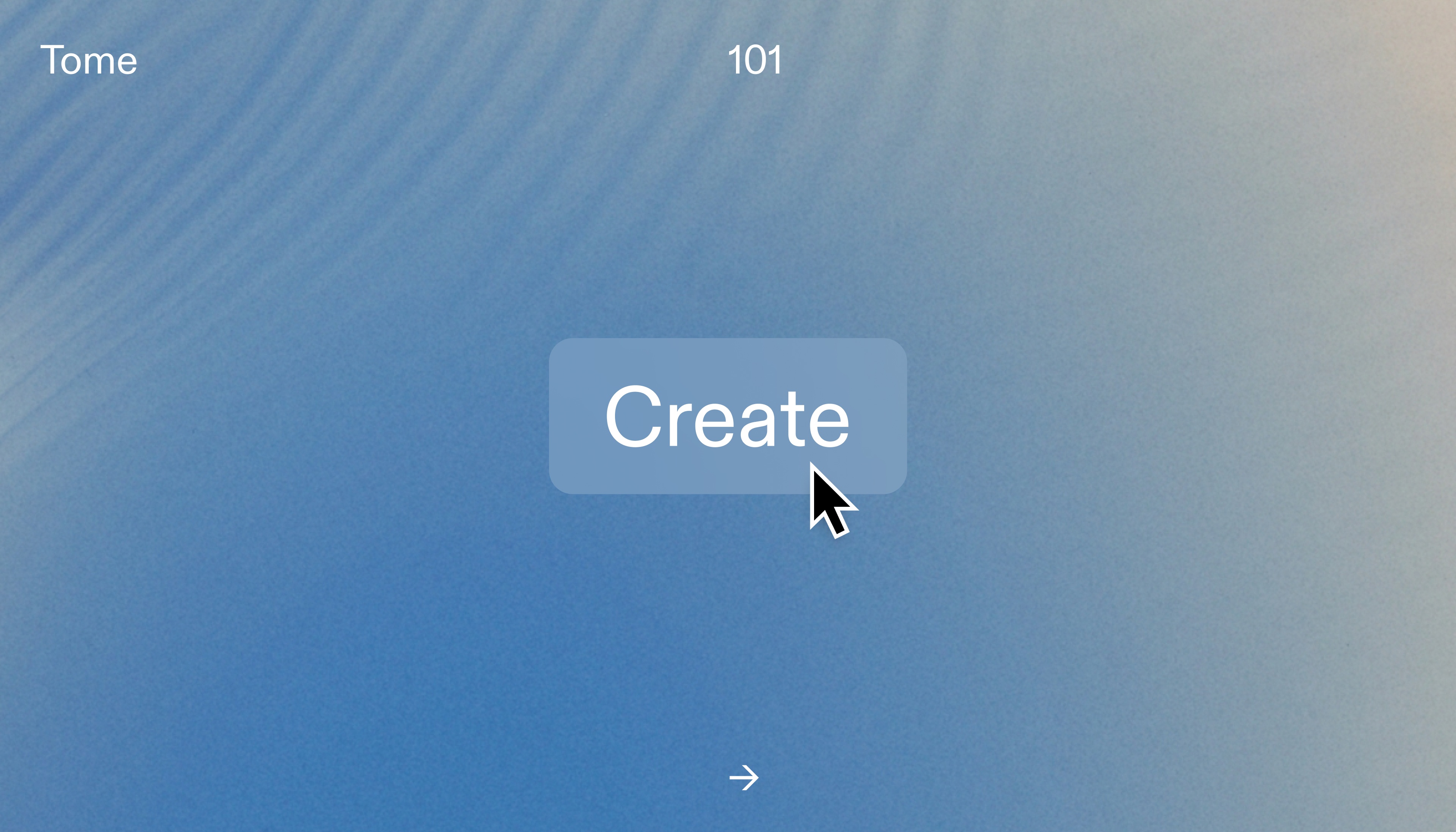
Here are three ways to get started making compelling presentations in Tome, plus some of our top design tips.
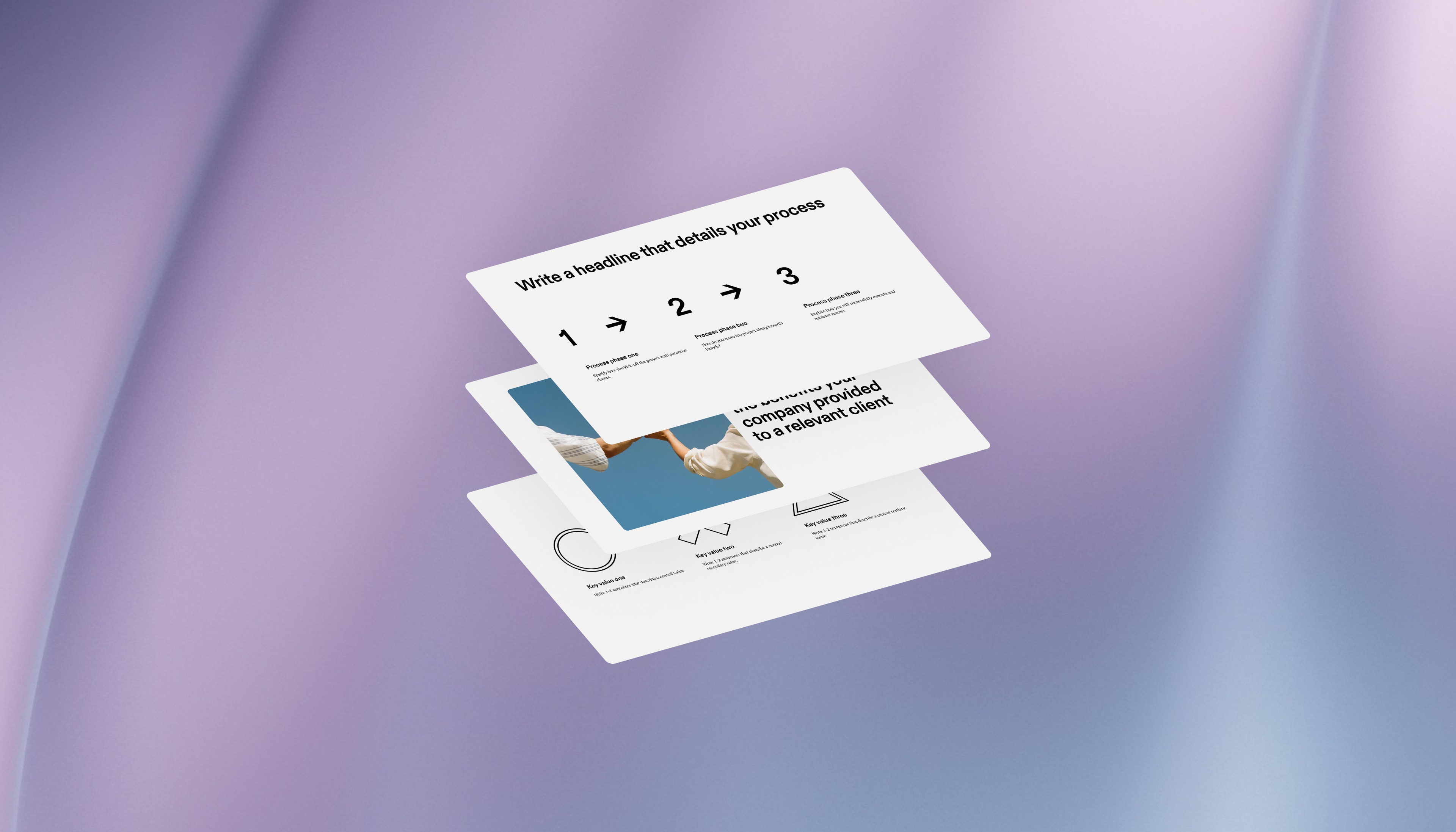
Learn how to craft an RFP response that will catch the requester’s attention and win their business.